‘Where’s My Doctor?’ is an online directory to find the best available doctors as per the requirements of the users. The interface allows filtering using criteria and locations. There are different lists with hospitals and tags as well that appear as results according to the used keywords. There are several ways a customer can use the website to search for doctors. We will cover them in this article in two sections: 1) PC Interface and 2) Mobile Interface.
Using ‘Where’s My Doctor?’ on a PC
There could be a few types of queries that you might be coming to the platform with. They are 1) you are looking for doctors under a specific category, 2) you are looking for doctors under a specific category in a particular location, 3) you are looking for doctors from a particular hospital, 4) you are looking for doctors under a specific category from a particular hospital, or 5) you are looking for a particular doctor. We will go through each of these queries one by one.
Searching Doctors under a Specific Category
The easiest way to do this would be to head to the homepage and select the appropriate category. Let’s say that you are looking for Anesthesiologists. Visit https://wheresmydoctor.com and scroll down to the ‘Categories’ section. Then, select ‘Anesthesiologist’ to get the list of all the doctors under that category with the ‘Location/s’ filter option.
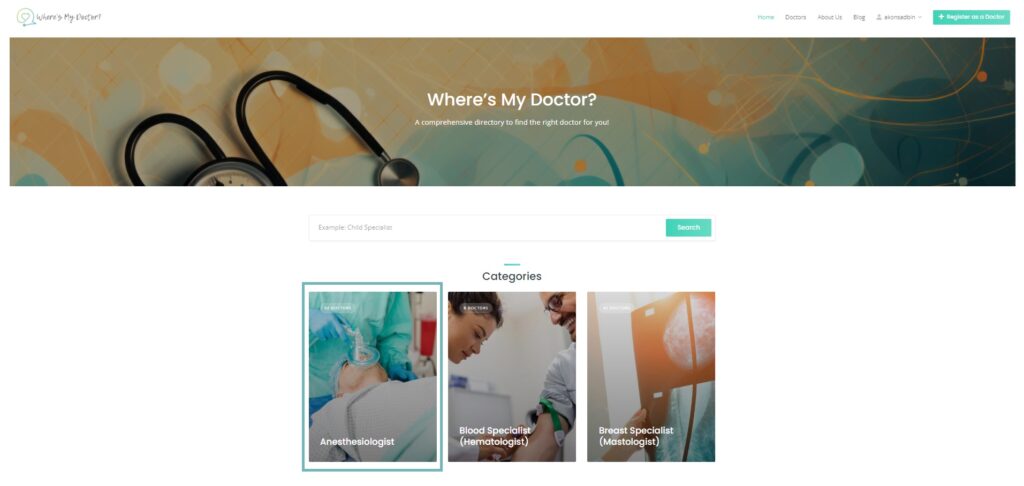 |
| Picture: Selecting a Category |
Just so you know, there could be an alternative way of finding doctors under a category under ‘Where’s My Doctor?’. The pages of this site are indexed at Google and might appear in appropriate search results when searched with the right keywords. For example, searching for ‘Best Neurologists in Bangladesh‘ on Google might bring up this website in the results. But this obviously depends on a lot of factors and is not guaranteed.
Searching Doctors under a Specific Category in a Particular Location
Once on the category page, you can filter the results using the ‘Location/s’ filter on the left. Then, let’s go to the ‘Cardiac Surgeon‘ category. Let’s filter the result by selecting ‘Chittagong‘ from the checkbox, and clicking on the ‘Filter’ button. We can see the results getting filtered accordingly.
 |
| Picture: Using the Location/s Filter |
As the filter is a ‘checkbox’ option, it’s possible to select multiple locations at once. By doing so, doctors from all those locations will appear in the results. It’s to be mentioned that ticking the boxes is not enough, the ‘Filter’ button must be clicked. You can get back to ‘All Categories’, by selecting ‘All Categories’ from the sidebar and clicking on the ‘Filter’ button.
Searching Doctors from a Particular Hospital
Searching in Google with keywords like ‘Doctors in Parkview Hospital‘ may bring this website among the results. Clicking on that would take to a page listing all the doctors from the website who work at Parkview Hospital. However, the best way to find doctors from a particular hospital would be to use the search bar. Let’s suppose, we want to get the list of all the doctors in Health and Hope Hospital. We will go to the home page and search for something like ‘health and hope’ (a part of the hospital’s name, don’t use any commas). By doing so, the doctors who have the searched phrase in the name of the hospital they work for should appear in the results.
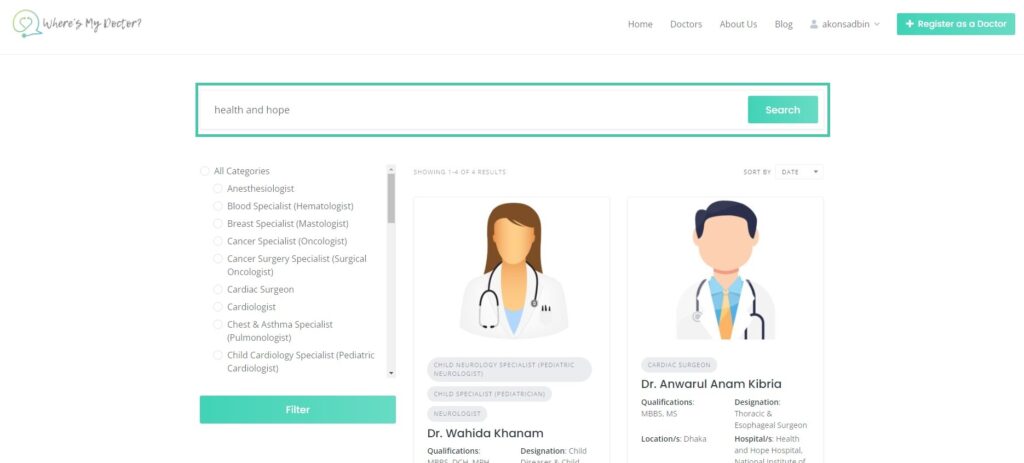 |
| Picture: Using the Search Bar |
Searching Doctors under a Specific Category from a Particular Hospital
Similar to the last method, we will search for the name of the hospital (or part of the name, don’t use any commas) in the search bar. The only difference here would be that we would go to the desired category page first, and use the search bar next. For this example, let’s select the Child Specialist category. Once we are on the category page, let’s type Square Hospital in the search box and click on the search button. The list of child specialists at Square Hospital should appear in the results.
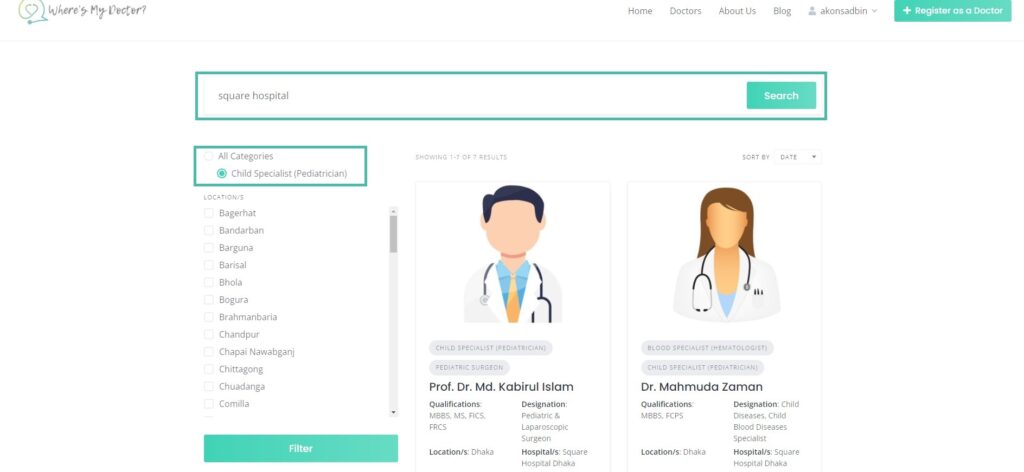 |
| Picture: Using the Search Bar on Specific Category |
Searching for a Particular Doctor
Well, this one’s easy. If we know the name of the doctor, just typing a part of the name in the search bar should bring all the doctors having that part in their name in the results. Let’s say we are looking to find Dr. Mosammat Rubina Sultana. We will go to the home page, and search for ‘rubina sultana’ in the search bar. The name of the doctor should appear in the results.
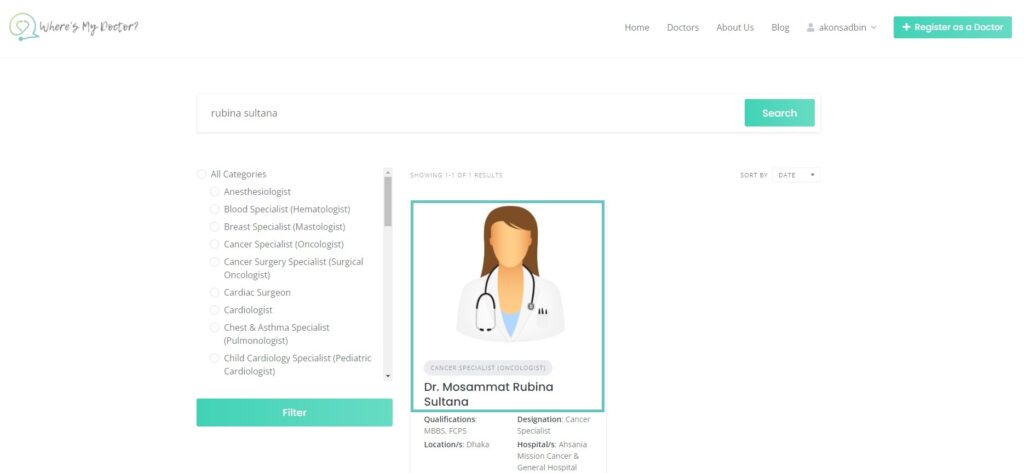 |
| Picture: Searching a Doctor by Name |
Using ‘Where’s My Doctor?’ on a Phone
We will look at each of these 05 queries from a phone’s interface. The principles remain the same, while the visuals could be a bit different. The main difference is that a phone’s screen at most times would display one box (category, doctor info, etc.) at a time and you will have to scroll down to see more boxes.
Searching Doctors under a Specific Category
Let’s say we want to find Blood Specialists from this site. Let’s move to the home page at https://wheresmydoctor.com, scroll down, and select Blood Specialist (Hematologist) from the list. We will get the doctors under the selected category on the result page. We can also filter results with specific locations from the filter button.
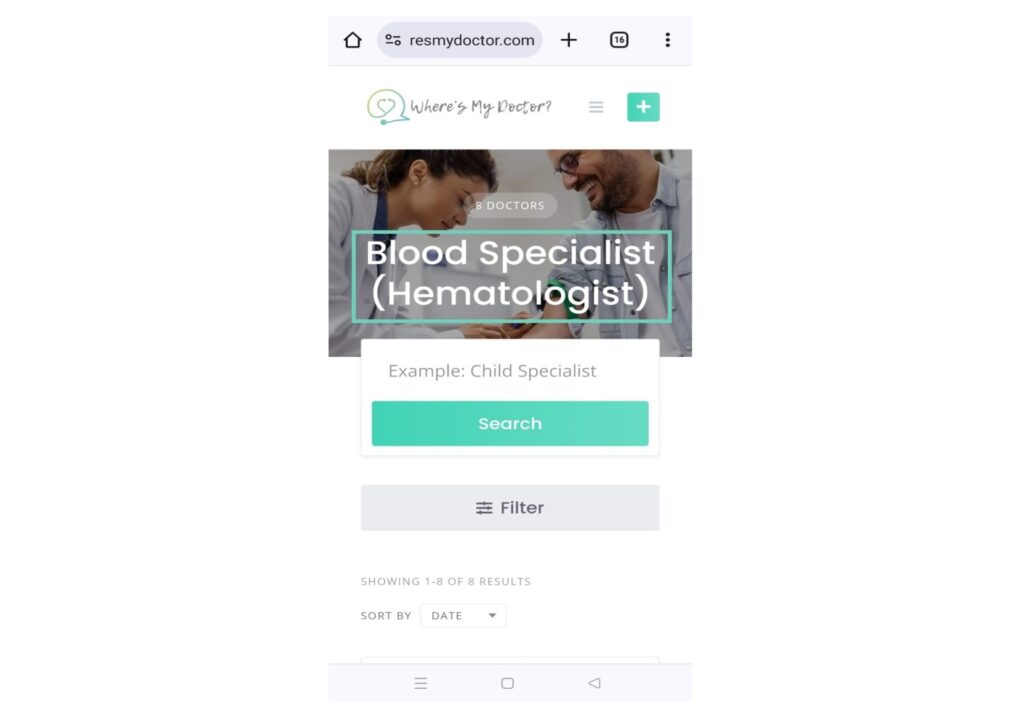 |
| Picture: Selecting a Category |
Searching Doctors under a Specific Category in a Particular Location
For this example, let’s move to the Cancer Specialist category following the same steps as before. On the top of the page, we will see the search bar and the filter button. Tapping the filter button would expand a dropdown checkbox where we can select the locations we want to search for. If we want to search in Sylhet, ticking the applicable box and tapping on the filter button would return the list of Cancer Specialists in Sylhet.
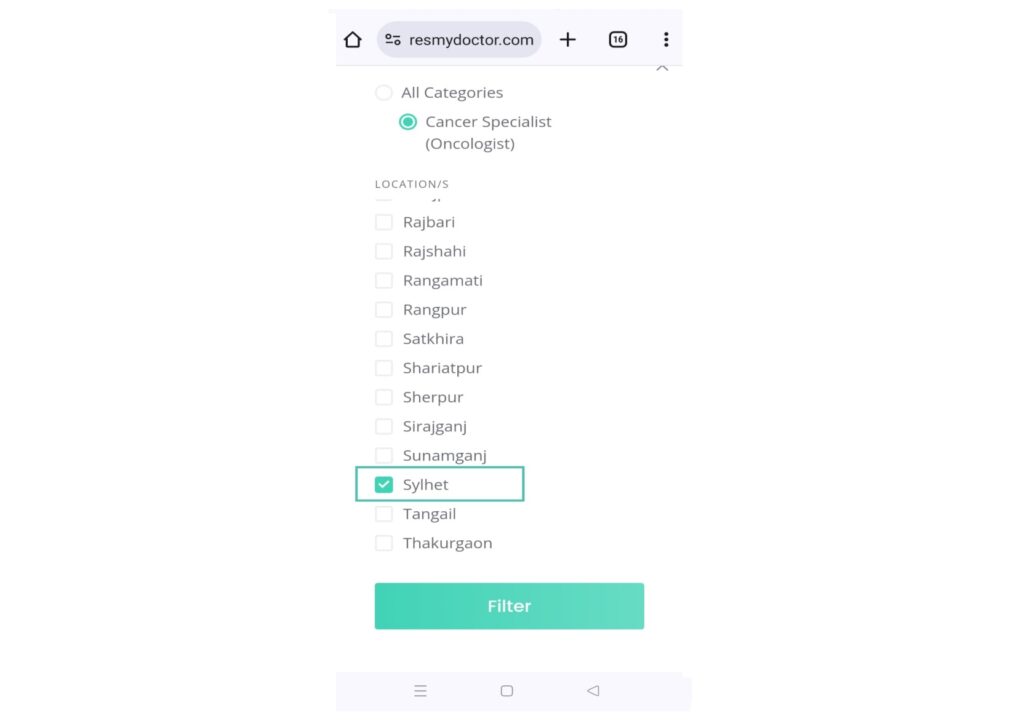 |
| Picture: Using the Location/s Filter |
Searching Doctors from a Particular Hospital
Just as in a PC, there are two ways of doing this in a mobile phone. The first one would be searching for something like ‘Doctors in Ahsania Mission Cancer & General Hospital‘, scrolling down if needed, and selecting the result from this site. The other way would be using the search bar on the home page and searching a part of the hospital’s name, for example, ‘Anwer Khan Modern’, and the list of doctors from Anwer Khan Modern Medical College Hospital should appear in the results.
 |
| Picture: Using the Search Bar |
Searching Doctors under a Specific Category from a Particular Hospital
Again, there are two ways of doing this. First, is to search in Google something like ‘Cardiology Specialists in Epic Healthcare Chittagong‘, scroll down if needed, and select the result from this site from the search results, if it appears. The other way would be heading to the home page, selecting the category, for example, Colorectal Surgeon, and searching on the search bar with a part of the hospital’s name, for example, ‘Chittagong Medical College‘, the list of Colorectal Surgeons in Chittagong Medical College should appear.
 |
| Picture: Searching Doctors under a Specific Category from a Particular Hospital |
Searching for a Particular Doctor
Just like what you would do on a PC, all you have to do is go to ‘Where’s My Doctor?’s search bar and search with a part of the name of the doctor who you are looking for. For example, if we’re looking for Gynecologist Prof. Dr. Farhat Hussain, we can search for ‘Farhat Hussain’ and the doctor should appear on the search results.
 |
| Picture: Searching a Doctor by Name |
Making an Appointment with the Doctor
Though we don’t have a direct appointment system on our website, the contact numbers of the respective chambers/hospitals are provided in the description box, and there is also a button for making direct calls. If you’re on a phone, you can tap that button which will take you to your default phone app with the phone number on the screen. If you’re on a PC, you can find the phone number in the description box and make the call from your phone. The description box and the call button are marked in the snapshot below from the page of Prof. Dr. Moinul Hossain.
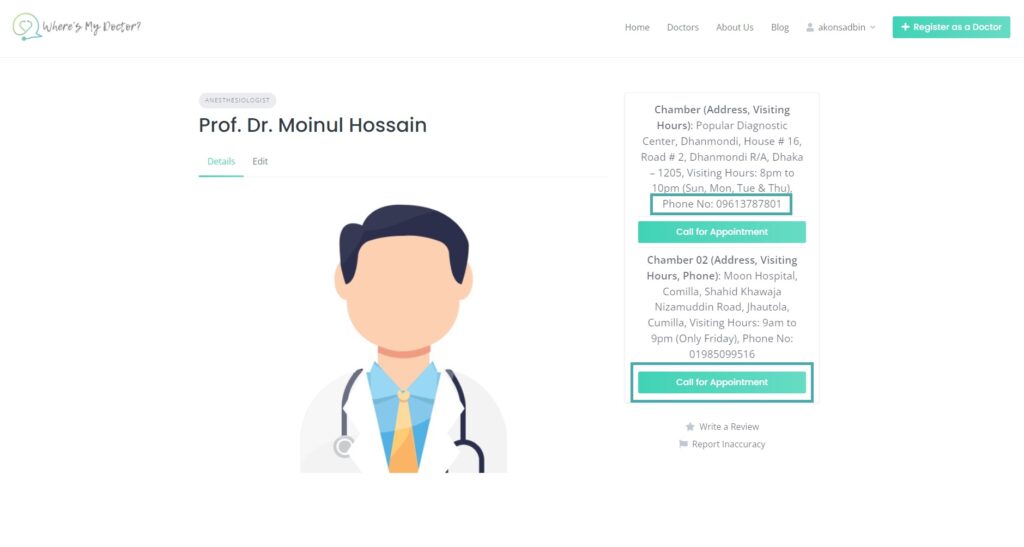 |
| Picture: Making an Appointment |
Copying / Sharing the Doctors’ Information
In order to protect the information from stealing, the option to copy is disabled on this website. However, the information of the doctors can be shared using the share buttons on the respective doctors’ pages. The share buttons are marked in the snapshot below from the page of Prof. Dr. Md. Anwarul Karim.
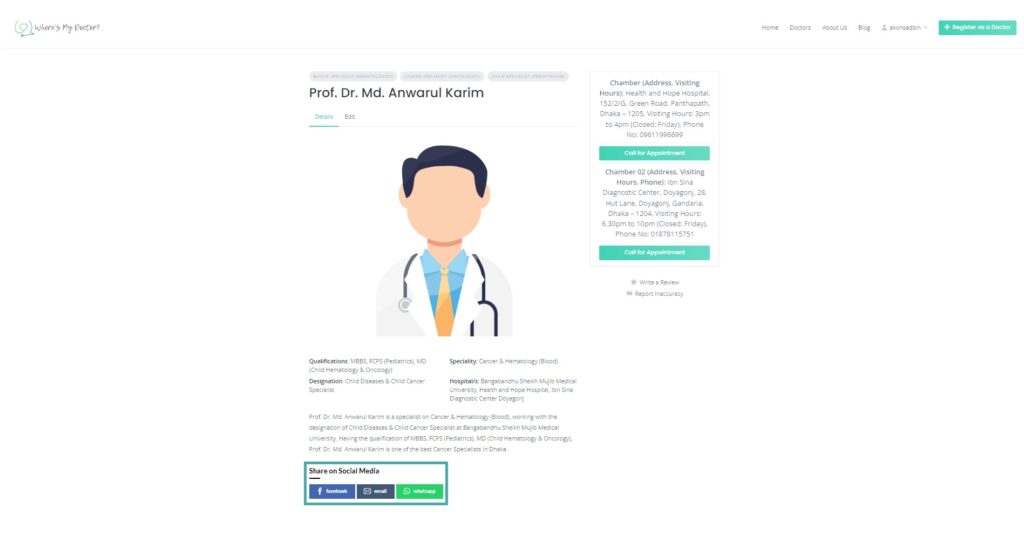 |
| Picture: Copying or Sharing the Doctors' Information |
So these are the basic user manual to use ‘Where’s My Doctor?’. If you have further queries or suggestions for improvements, please reach out via our contact page.
